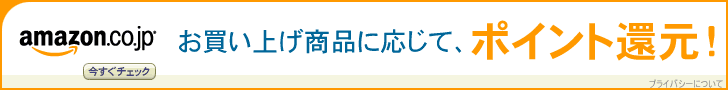SoundEngine Free is high quality waveform editing software and it is only available in Japan basically.
Let's translate this software to English.
Here is the download link.
https://forest.watch.impress.co.jp/library/software/soundengine/
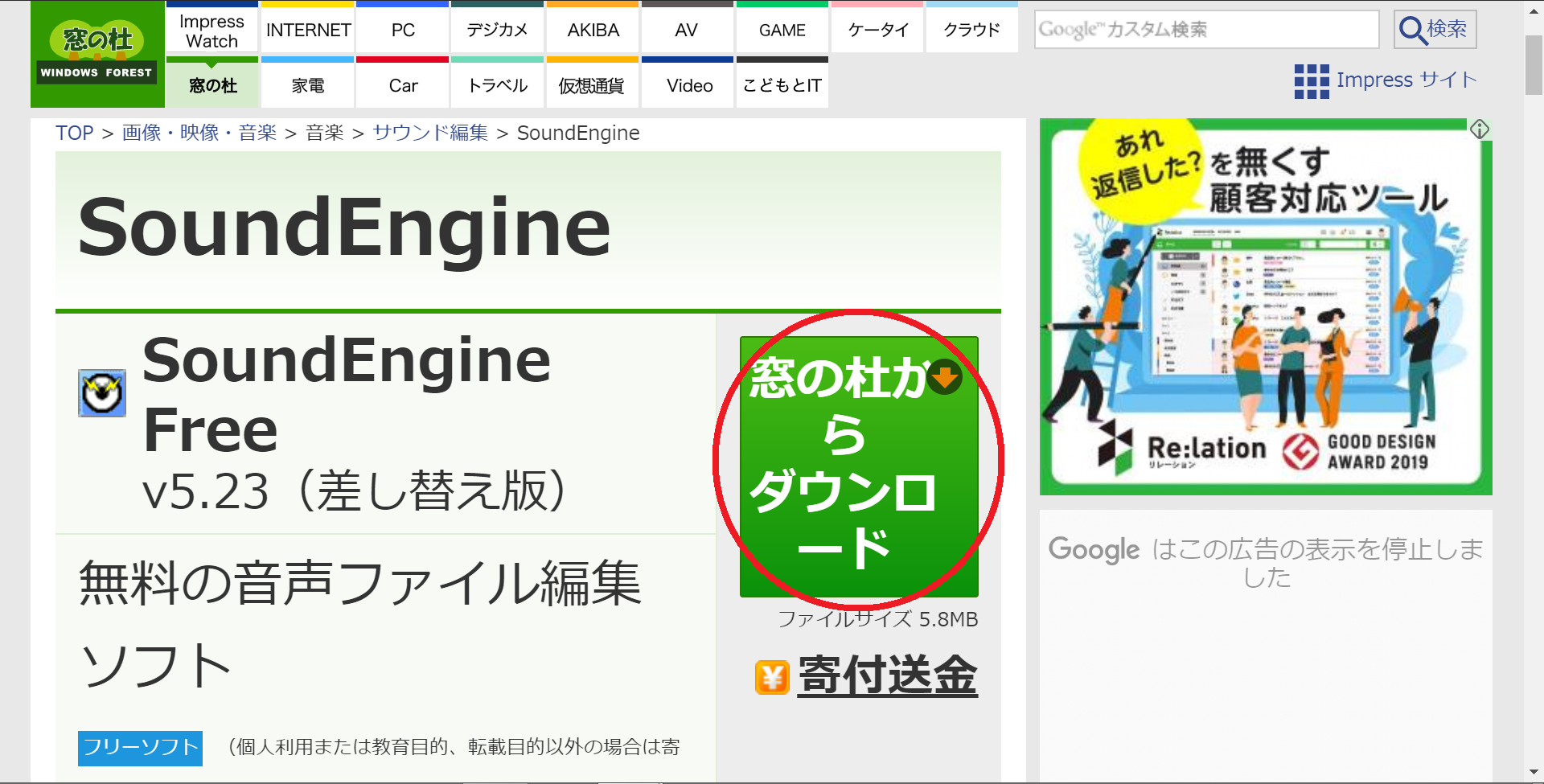
Click the center green button.
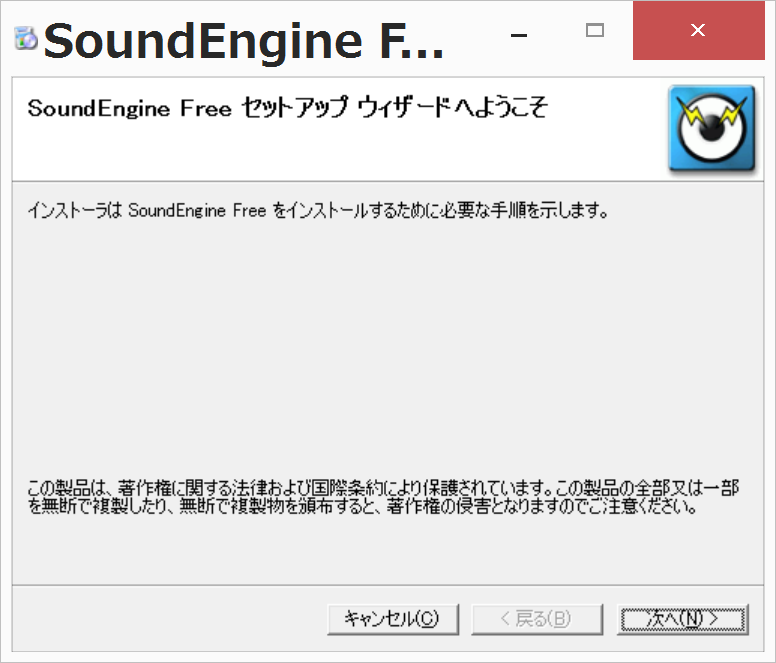
"This product is protected by copyright laws and international treaties.
Please be aware that copying all or part of this product without permission or distributing the copy without permission will infringe copyright."
Click N (Next).
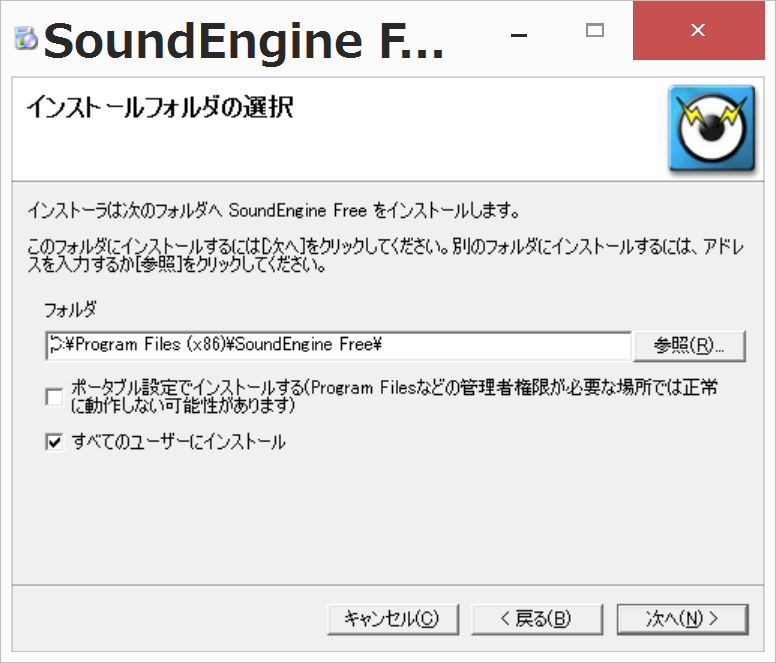
Check below (install for all users) and click N.
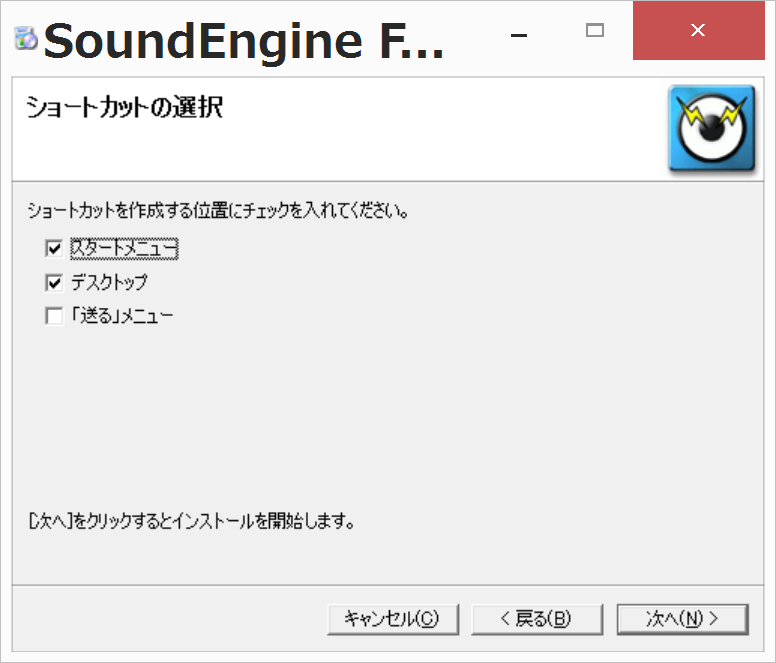
This means creating shortcuts on "start menu" and "desktop". I did not check "sending menu". Click N.

You do not have to check this because of irrelevant software. Click N (No).
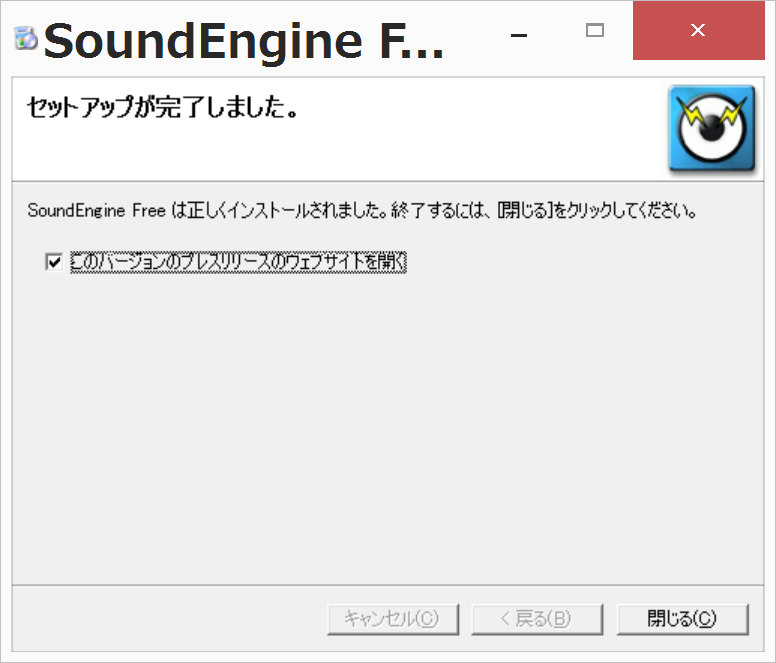
Installation is completed. Checked Japanese text means "opening official website". Check or uncheck, whichever is ok. Click C (Close).
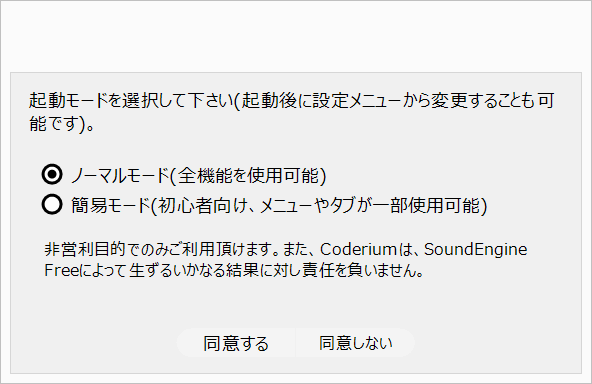
Check above and click the left button (Agreement).
"Please select startup mode. (Selection can be changed in menu later.)
Above: normal mode (which all functions can be used.)
Below: easy mode (for beginners. Cannot use all functions.)"
Check above.
"This Software can only be used for non-commercial purposes. Coderium (corporation) does not liable for any consequences caused by using SoundEngine Free."
Click the left button.
And goes like this.

Now, I am trying to change the language.

Click these two red circle areas from left to right and open "SoundEngine.ini". When you open it, then a memo pad will be appeared. This contains very important character strings, so do not touch any extra places.
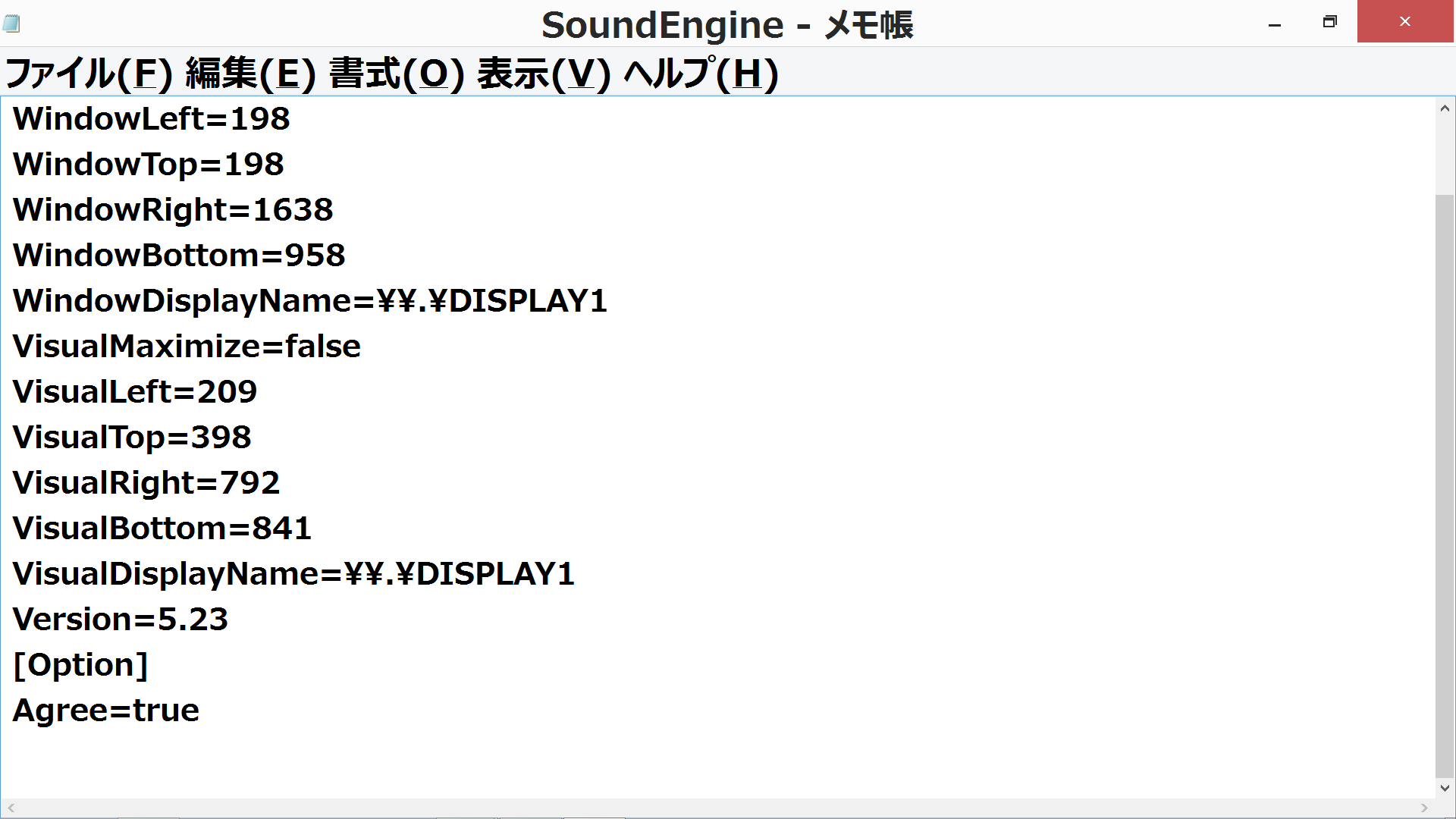
Add UserDefaultLangID=1033 under [Option].

Look at some Japanese tabs. (F) means "file". Click (F) and then click (S). (S) means "overwrite save".
Close all the windows and restart software.
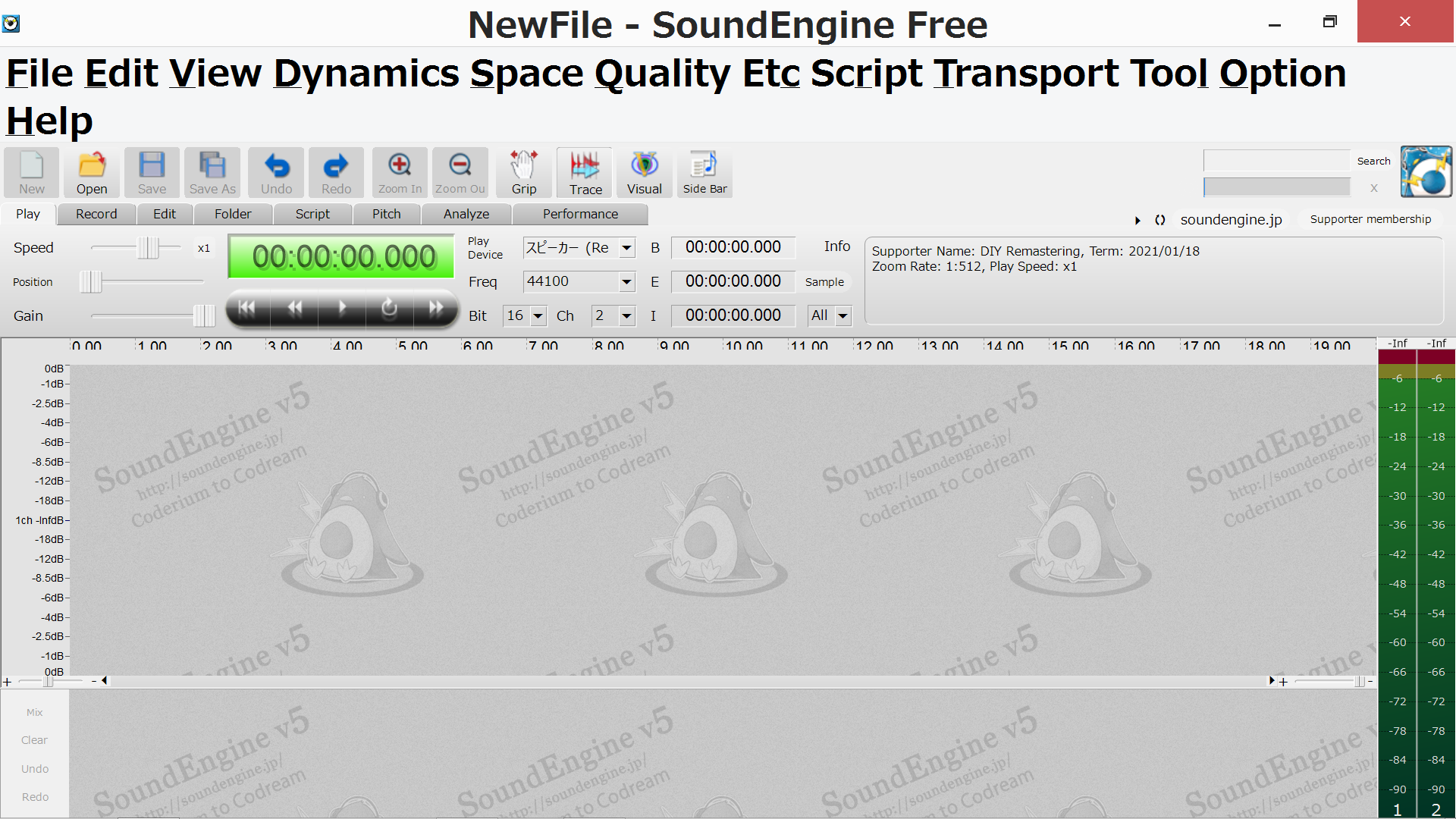
Congratulations.
If you want to know about language codes, this link helps you.
https://wiki.freepascal.org/Language_Codes
Look at "LCID Decimal".
LCID means "locale identification".
By the way, SoundEngine Free corresponds only Japanese and English. When you delete one line under [Option], then returning to Japanese automatically. Thank you for your understanding.