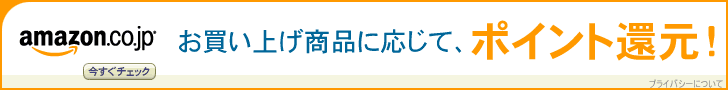SoundEngine Free is free waveform editing software provided by Coderium Corporation.
Although it is very sophisticated and easy to use, it can cause sudden loudness due to carelessness.
Please read the warning sentence below.
・To prevent adverse effects on playback equipment and hearing due to high volume
By default, SoundEngine Free starts playback automatically when you drop a WAV file on the screen. And on the screen of each setting item, there is a knob corresponding to the volume and frequency band, and an input field for numerical values. When you turn the knob or enter a value to change the output sound, this change is instantly reflected as you work while playing the file. Therefore, a loud sound will be generated if the mouse in your hand slips when turning the knob or if you press the numeric key twice coutinuously when entering numerical values.
・Countermeasures
Turn down the volume of your PC to the limit of the range where you can hear the sound.
Do not connect expensive playback equipment to your PC.
Never use the knob. Shrink the setting item screen and hide the knob.
Do not use the Enter key when entering numerical values.
Change the settings so that the WAV file does not play automatically.
Details will be explained in the "Preparation" article.
Lower the "Auto Maximize" value in the "Dynamics" tab to -20dB.
Details will be explained in the "Preparation" article.
When working while playing the WAV file, the output sound will not be affected if the cursor is blinking when the number is entered in the input field. The output sound changes when you click on a place other than the input field where the cursor is blinking. It is called "Preview". When you click the OK button, the waveform is processed.
When you press the Enter key, the waveform is processed instantly, and there is no opportunity to correct erroneous input. The waveform itself can be undone, but be very careful and careful.
The procedures and settings for installing various software will be explained in the "Preparation" article.
・Disclaimer
If you move from this site to another site by link, banner, etc., I am not liable for information, services, etc. provided by the destination site. In addition, please note that I am not liable for any consequences and damages caused by using this site.