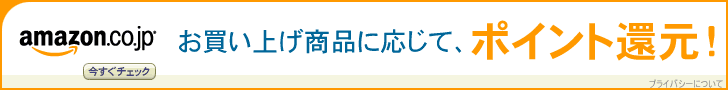In June 2019, Apple announced that it would not include iTunes in the new Mac OS, "macOS Catalina". The functions of iTunes were split and handed over to apps such as the Apple Music App. iTunes for Windows continues to be provided and is still available today.
In this article, I will explain how to adjust the iTunes settings to thicken the bass sound extremely on iPod touch. Probably it is effective for iPhone because of the structure is similar.
It is generally said that changing the sound quality settings in iTunes does not affect the sound quality of synced iPod. However, repeated experiments have shown that it has a slight effect on iPod. I can't prove this, but I recommend you to try it out as an unofficial trick.
I'm a Windows user, and I can't confirm that this article is reproducible on Mac. The sound quality of iPod has improved with each new generation. It is also effective for iPod nano, but does not recommend.
First, start iTunes and click "Show Equalizer" from the View tab at the top of the screen. Next, raise all knobs from 32Hz to 1kHz to the limit, and lower all knobs from 2kHz to 16kHz to the limit.
Next, click the tab displayed "Manual" at the top of the equalizer screen, click "Make Preset", and name the new preset "1kHz".
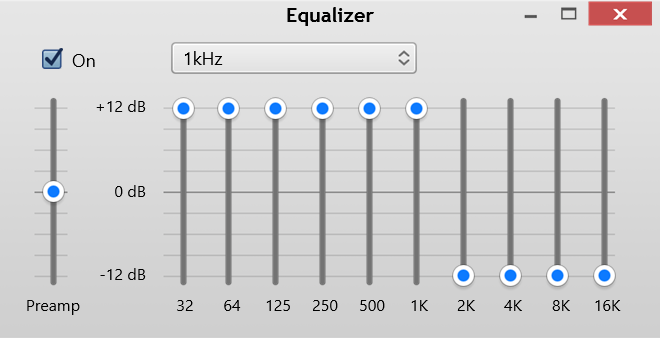
This setting is turned off by unchecking the upper left corner of the equalizer screen. Be sure to turn off the setting except when connecting iPod.
Close the equalizer screen, open Preferences from the Edit tab at the top of the screen, click the Playback icon second from the left, and raise the "Sound Enhancer" knob to the limit. Next, set "Play Audio Using" to "Windows Audio Session" at the bottom of the screen.
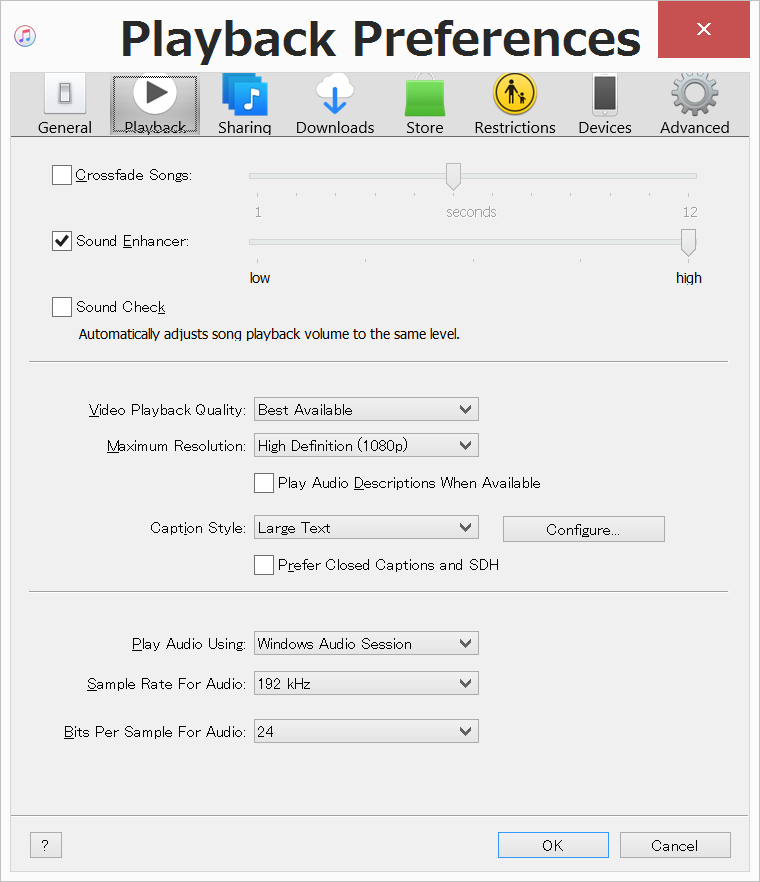
Connect iPod to PC. Then, the equalizer and sound enhancer you set earlier will be slightly applied to iPod, and the state will continue even if you disconnect iPod.
With iPod connected, open the iPod songs management screen from iTunes, select all songs with Ctrl+A, right-click and click "Get Info". Next, click "Options" at the top of the screen, select the preset "1kHz" created earlier from the equalizer tab, and click the OK button.
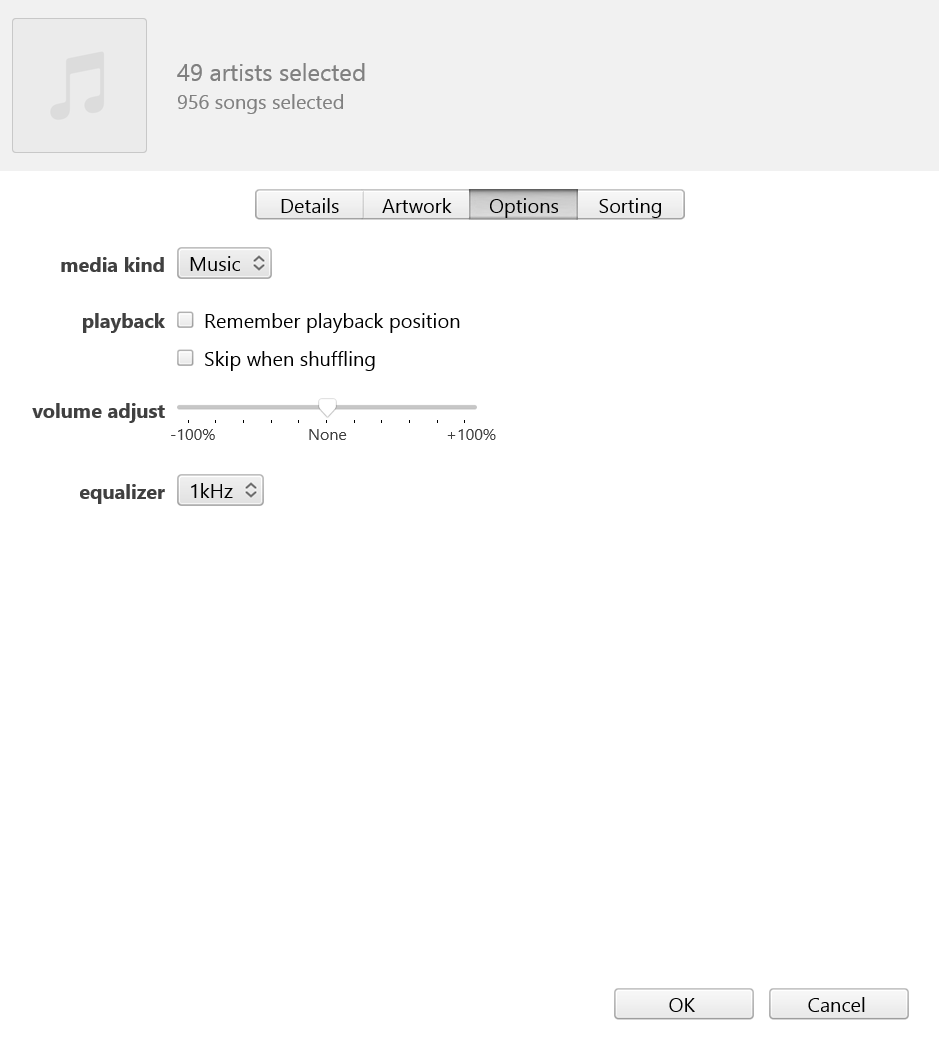
Then, in addition to the equalizer and sound enhancer applied to iPod itself, the second time equalizer is applied to the music files themselves on iPod.
Note that you should not change the settings of the music files on iTunes. The aim is to make the bass sound thicker during playback, by changing the settings of the music files on iPod that were already synched.
Whenever adding songs to iPod, follow the steps above to "Get Info/Song Info (when only one song is selected)" → "Options" → select "1kHz" from the equalizer tab.
Up to this point, you have changed your iTunes settings, but finally, you have to change your iPod settings. The equalizer is on iPod itself, and the strongest bass sound is obtained by applying the equalizer three times in total.
Disconnect iPod and set the equalizer to "Small Speakers". This is the completion of the three times baked thick bass sound.